The new stable release (at the moment of writing: v2.14.0.3) of the SWS extension offers a great way to normalize audio items in Reaper.
Why would you normalize audio items?
The best way to work with digital audio in my opinion is to have a reference point for loudness. The European Broadcasting Union (EBU) R.128 norm of -23 LUFS Integrated is what I prefer. This means that the average loudness of the whole project is -23 LUFS. For podcasting this means that I aim all voices to be at -23 LUFS when soloed.
My master meter in Reaper shows me the LUFS (Short-Term) value with a threshold at -23 LUFS, so this gives me a perfect indication of the sound level.
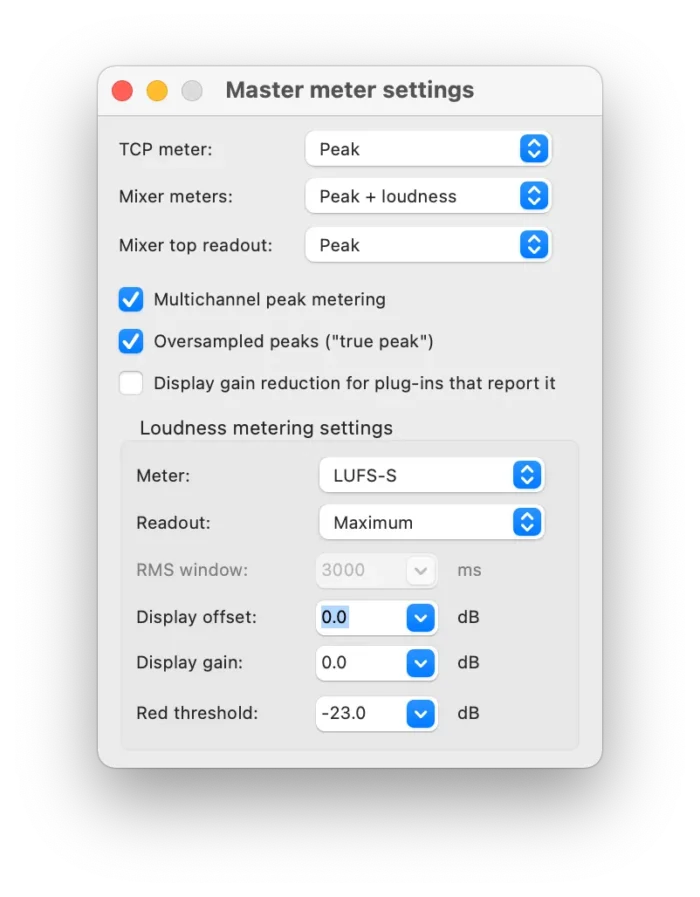
I balance the audio items in a super fast way, using a special SWS action which causes all selected audio items to be normalised at -23 LUFS by simply pressing the N-key.

However, some items might still not be perfect. When using voices which are recorded with some background noise, I have to turn these audio items up a bit in level because the noise has an impact on the LUFS measurement. And when selecting a very short audio item, maybe only containing a breath, normalising this to -23 LUFS results in a very loud breath 🙂
Although the N-key quickly sets the levels of audio items I will always decide by ear if they are perfect or need more gain tweaking. I use Xenakios/SWS: Nudge active take volume up and Xenakios/SWS: Nudge active take volume down actions for this which adds or decreases in steps of a half dB (these actions are configured for shortcut keys for Shift + Control + NumPad up and down).
Pressing the N-key which sets the audio items to -23 LUFS sounds easy, but in fact it is not.
Mono versus stereo
When working on something, a podcast or a piece of music, most of the time we end up using both mono and stereo items. We don’t worry about it. But things get complicated when you apply normalisation to audio because there is a huge difference between mono and stereo.
When you normalize a mono item to -23 LUFS and you do the same thing for a stereo item using Normalize Audio Items in Reaper (menu: Item > Item processing > Item properties: Normalize items (peak/RMS/LUFS)…) you will end up with the mono item being twice as loud as the stereo item.
Why? Because in Reaper a mono item will be send to both the left and right channels on playback, what we call dual mono mode. Most DAW systems use the same rule. Unfortunately the Normalize Audio Items function in the current Reaper version (at the moment of writing that is v7.22) doesn’t have a dual mono mode to compensate for mono files, but future updates will add this feature as an option.
Analyze loudness
In the new stable release (at the moment of writing: v2.14.0.3) of the SWS extension you can find a few actions which are super useful for normalising audio items.
First of all look in the Action window for the action called Analyze Loudness…:

When you run that Action it will open a window for analysing any items in your project by selecting them first and then clicking Analyze selected items.
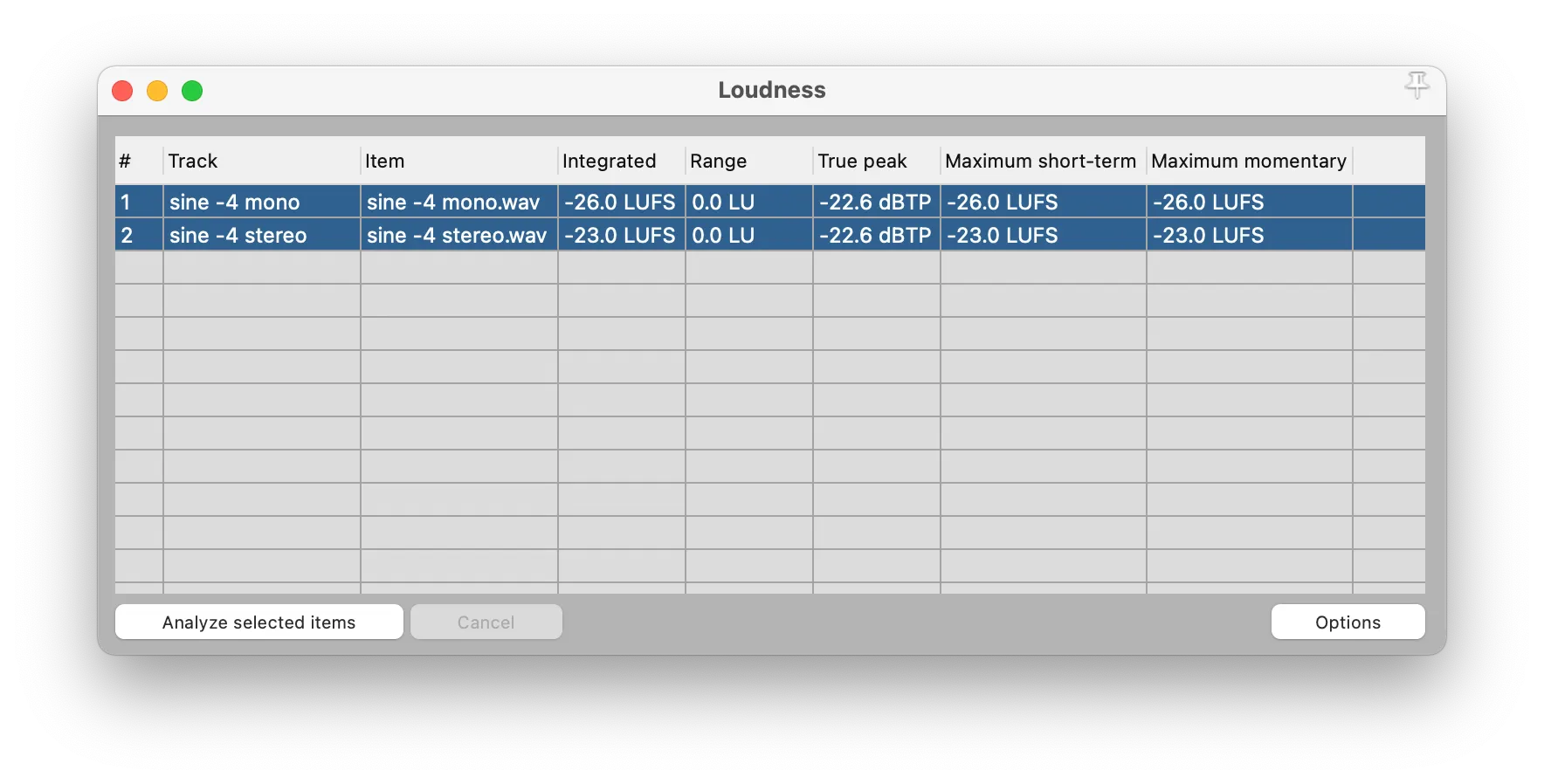
The above screenshot tells us sine -4 mono.wav is 3 dB quieter than sine -4 stereo.wav. But on playback they sound exactly as loud. When I reverse the phase of one channel they cancel each other out perfectly.
So what is going on here? The sine -4 mono.wav is indeed 3 dB quieter than the stereo version but since a mono channel is doubled on playback in stereo this item will sound as it was a -23 LUFS stereo item.
What I now want you to do is to click on Options and make sure the option Use dual mono mode for mono takes/channel modes is checked. With this option active the LUFS values are compensated for mono being twice as loud on playback.
With this option checked the Loudness window shows me this:

Now both items appear to sound as loud, which is correct. Nice! Leave the Use dual mono mode for mono takes/channel modes option checked and close the Loudness window.
Normalize items with a shortcut-key
Open the Actions window again and search for SWS/BR: Normalize loudness of selected items to -23 LUFS, it looks like this:

When you select a few items and run this action it will Normalize the items to -23 LUFS and because we have checked the option Use dual mono mode for mono takes/channel modes in Loudness it will compensate for mono versus stereo. This way all mono and stereo items will sound exactly as loud.
To proof it works perfectly see the screenshot below. As you can see I use a bunch of mono and stereo files using a sine testtone generated at different volume levels. When I let the SWS/BR: Normalize loudness of selected items to -23 LUFS action set the volume for those items and flip the phase of two channels on playback (doesn’t matter which ones I pick) I hear nothing. This means: a perfect cancelation, all files are now exactly on the same loudness level.

Nifty, right?
