A while ago I wrote:
Here’s the problem: when using Ripple Edit Reaper will move the Automation points which belong to Items even when those Items don’t get moved because they start earlier than the Item you are moving.
Reaper is great but it needs this option: ‘Lock Automation to Item’
It felt strange that when automating the volume parameters for a track these automation enveloppes might be moved with a Ripple Edit while the items stay in place.
Although it looks like automating volume enveloppes for the items, Reaper doesn’t see a relationship between them. In reality you are automating parameters for the track. You can activate ‘Move enveloppe points with media items’ though so the Items get moved with the automation but this doesn’t work when doing a Ripple Edit. In Ripple Edit Reaper doesn’t see a relationship between the item and the automation and will move automation even when the item doesn’t get moved.
Fortunately Reaper has an option for locking automating to items. Not via an optional Locking-button or something like that. Item/Take automation is an extra and totally different kind of automation which has its own lanes.
What’s a Take/Item FX?
Instead of using an effects insert for the whole track you can use an effect for the audio Take/Item only. You can add these effects by selecting from the menu Items > Item Properties… (I am using the command + P shortcut which I have configured for it). At the bottom of the Properties window you can find the button for adding Take FX:
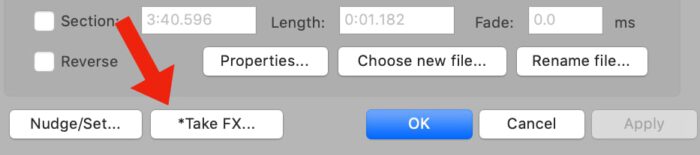
You can for example add a reverb to the Take/Item which I often do for making a nice ending to the music I am using in my podcast. What I then do is cut an Item so it only contains one last note or chord. I then add a reverb as Take FX to that audio Item/Take so this last note/chord will have reverb on it.
With a Take effect, the reverb tail will abruptly end when the Item/Take ends. This is a problem because we want the reverb to decay much longer than the Item/Take length.
We need to change a Preference setting
What we need to change is a setting which can be found under: Preferences > Media:
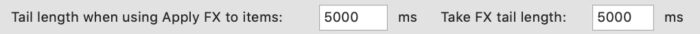
The ‘Take FX tail length’ by default is empty (0 ms) but set it to something like 5000 ms and the reverb tail will continue after the Take/Item ends.
More good stuff: Take Automation
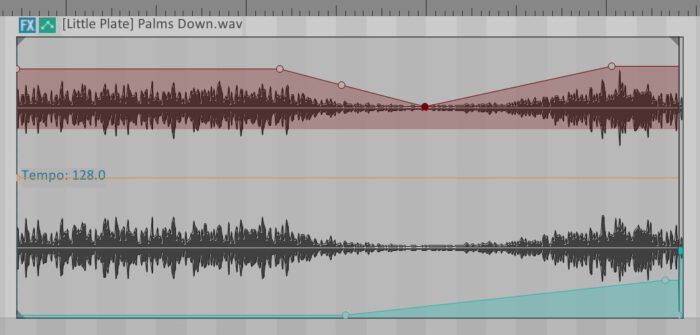
The best thing is: Take Automation is locked to the Item/Take. You can even automate a parameter of the Take effect like you would automate an insert effect. So automating volume, panning or a special parameter of the effect (dry/wet mix of a reverb for example) can be done.
The one thing a Take effect can’t do is send it’s output to another track, like a send effect. So you can’t use a track as reverb bus and use a Take effect as a send.
I am glad I found this workaround. Editing podcasts in Reaper is a blast. I feel totally in control.
